Web Accessibility: What It Is & What To Do
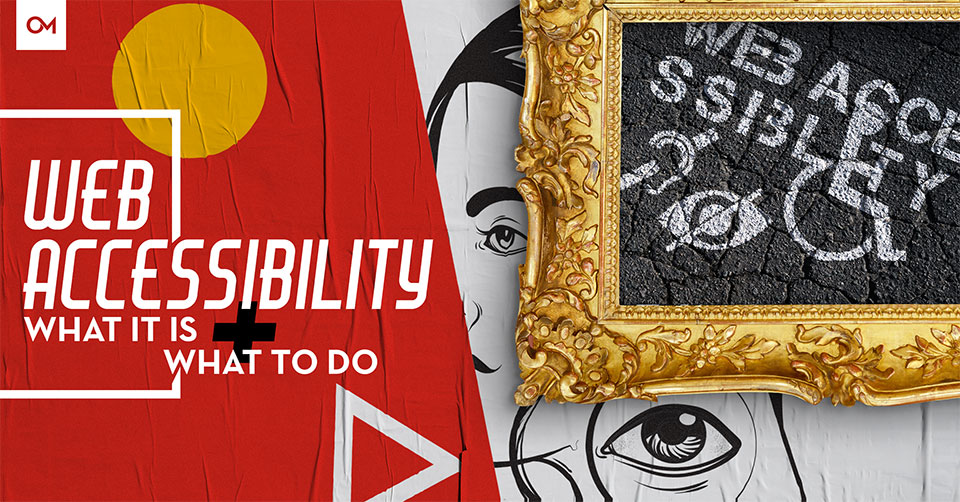
 If you’re a small business owner with a website, you may have heard the terms “web accessibility” or “ADA compliance” recently. Maybe you’re concerned about how the ADA laws affect you or whether or not your website is accessible. In this article, we’ll try to answer a few questions about what this law means, how it applies to websites, and what you should do next.
If you’re a small business owner with a website, you may have heard the terms “web accessibility” or “ADA compliance” recently. Maybe you’re concerned about how the ADA laws affect you or whether or not your website is accessible. In this article, we’ll try to answer a few questions about what this law means, how it applies to websites, and what you should do next.
Side note: We are an internet marketing firm and have not had these statements reviewed by an attorney. If you’re concerned, consult with an attorney about how the law may affect you.
What is ADA Compliance?
ADA compliance refers to Americans with Disabilities Act, a civil rights law that was passed to protect disabled Americans from discrimination. It applies to everything from building codes to telecommunication. Title III of the ADA has been interpreted to apply to websites – specifically, that public websites must “remove all access barriers” for a disabled person.
You may have heard of a few high-profile lawsuits claiming that some company websites are not accessible by the disabled. These lawsuits have had varied success. However, the number of lawsuits is certainly increasing and a recent ruling by the Ninth Circuit may give additional support to these lawsuits.
In short, it’s probably time to review your website and ensure it’s on the right side of the law. According to legal experts, that means making sure you meet Web Content Accessibility Guidelines (WCAG).
Who Does Web Accessibility Affect?

- Those who cannot see, use, or control a mouse.
- Visitors whose primary language is not your language.
- People who use special assistive software or hardware to access the web (such as screen readers).
- People who are color blind or can’t see low color contrast.
- Users with certain cognitive or neurological disabilities.
These disabilities may be temporary, such as a person who has carpal tunnel syndrome or surgery/injuries that limit their options. They may be permanent, like a person with a neurological or physical disability. It may even be a limitation due to the device being used to view the website.
But even aside from these issues, web accessibility affects your site’s SEO, your conversion rates, and user experience for everyone.
“Following these guidelines will also often make your Web content more usable to users in general.”
Why Does Accessibility Matter?
There are actually several reasons to follow website accessibility guidelines. Even if you believe your customers aren’t affected, it’s worth doing.
- There are millions of people with disabilities affecting their usage of the web.
You may think it’s a small percentage, but the number is actually nearly 1 in 5. 18.7% of Americans have some type of disability, and 12.6% have a severe disability.

- Users without disabilities can benefit, too.
Devices display web accessible content more consistently and clearly than content that isn’t optimized. For example, you might be on a device that doesn’t display low-contrast images well. You may be only temporarily disabled. You may find tabbing through a website easier than using a mouse. You might speak a different language and need a translator that works better with optimized content.You might even just have aging clients. There is a lot of overlap between web accessibility and the needs of older people.
- SEO can be boosted by good accessibility practices.
Google doesn’t see your full site. Good accessibility makes what Google sees far more accurate. There is also a lot of crossover impact between making your site accessible and things Google will use to rank your site higher. - Web accessible content probably converts better anyway.
Bottom line, following these rules on your site will probably result in more conversions and happier users. If you read the WCAG 2.0 guidelines, you’ll see that the very first paragraph says this: “Following these guidelines will also often make your Web content more usable to users in general.”

How WordPress Helps With Accessibility
If you’re using WordPress, you’re actually already ahead of the curve. WordPress employs a number of coding practices that actually boost your website’s accessibility. For example:
- WordPress declares page language in the header of the site. This allows screen readers to read the page in the correct language, with the correct pronunciation.
- Gravity Forms, our plugin of choice for forms, applies labels to every form field. We tend to hide them using CSS for stylistic reasons, but the label still exists and can usually be read by screen readers.
- WordPress automatically includes alt text on images, even if it’s blank, which is important to accessibility.
- Menus in WordPress are designed to be skimmed through easily using arrow keys.
- WordPress has actually written an accessibility handbook to help developers employ best practices on WordPress sites.
Oozle Media Takes Accessibility Seriously
Oozle Media cares about web accessibility. It isn’t just about making our websites available to everyone (though that would be enough). It’s also about conversion rates, SEO, and best practices online. We’ll be the first to admit that we have room for growth, but we are proud of the strides we’ve made. Here are a few things that we do to stay on top of these standards:
- Semantic HTML – We employ accurate HTML5 tags to declare sections of content. We use heading tags correctly based on the importance of the text below, rather than which text we want “bigger”. This helps screen readers identify which sections matter and which don’t. This is beneficial for SEO as well.
- Give Users Time – It’s good practice to give your users time to read your content. For example, users should be able to “pause-on-hover” on your slideshow. They also need plenty of time to submit forms without a “timeout” forcing them to start over.
- Adding Alt Text to Images – Alt text is displayed when an image won’t load on the screen. It describes the image to the user. It also tells anyone using a screen reader what they might not be able to see on screen. It’s also used by Google to display relevant images based on search terms, which can help your content be ranked higher.
- Simple Content – Try to use clear and simple language. Brief, clear sentences are easier to translate. They are also easier to understand. It’s also best to define any acronyms or slang terms immediately in the content.
- Links With Meaningful Text – You shouldn’t link to other pages using a simple “click here” as link text. Link text should always describe where you’re taking the user, so that screen readers know where they’re going.
- Design Contrast and Padding – Our designers like to use a lot of white space and padding between elements. They also work to make website elements large and easy to click. Our designs typically include a lot of contrast between words and their backgrounds. All of these things are good for conversions, but they also help people with screen readers, low visibility, or with limited mobility.
- Validate HTML – Our HTML is written to be valid across all modern browsers, as well as a few older ones (Internet Explorer 10, anybody?). That can be a big deal if you’re forced to use an older device because it’s the only one that supports your particular assistive technology. It’s also great for everyone else.
The Bottom Line
Web accessibility is about making sure that all Americans can access the services and content they need. It’s about including everyone, whether they’re your employees, your clients, or yourself. That’s a good reason to make sure your website is accessible.
Aside from that, there is a lot of overlap between accessibility and your marketing. You would be wise to follow the guidelines. It can only help and it will certainly be worth your time.

Let Oozle Media Help
We’re here to answer questions, offer quotes, and help you in whatever way we can. Call us now, or fill out the form below to get some answers.
Additional Resources
If you’re interested in learning more about web accessibility and how it impacts content, design, SEO, development and more, we’ve got you covered. Here’s a list of some of the resources we’re learning from to better serve you.
General
- 8 Website Accessibility Best Practices to Improve UX – Another great article with details for designers, developers, and content writers.
- WordPress Accessibility – The codex article at WordPress detailing some aspects of accessibility.
- WebAIM: Introduction to Web Accessibility – This is a gateway to a bunch of resources regarding standards for accessibility.
Development
- WebAIM: Semantic Structure – Using HTML to create semantically correct template structure.
- WAVE Accessibility Tool – This lets you test your website and find all the errors on it, or at least what the tool thinks you can improve on. SUPER USEFUL THING HERE, though be aware, it also gives a lot of false positives.
Content/SEO
- Juicy Studio Readability – Test your site’s readability. This works on English sites only. It gives you a score based on the content on the site. Kinda cool, actually. Just check out your own blog posts and content, see if your “fog index” is on par with TV Guide or academic papers. Aim for “popular novels.”
- Test Document Readability – This works for cutting and pasting your text into the readability tester before you even launch the content on the live site.
- WebAIM Alternative Text – Read this for super concise and thorough details on alt text, one of the simplest and easiest ways to improve your accessibility.
Design
- 7 Things Every Design Needs to Know About Accessibility – Title speaks for itself. This is a fantastic article.
- Web Accessibility 101 – Great article with more explanatory, broad details than specifics. This article reminds you that there’s a lot more to web accessibility than screen readers.

