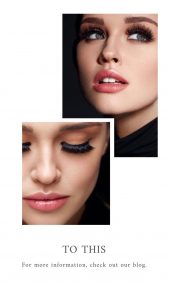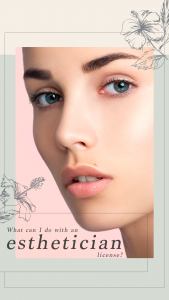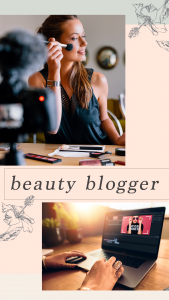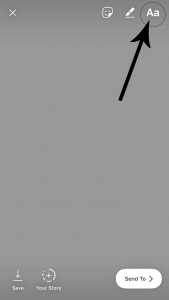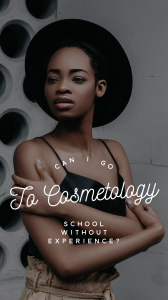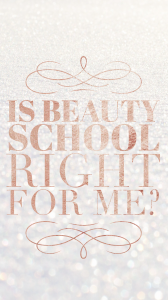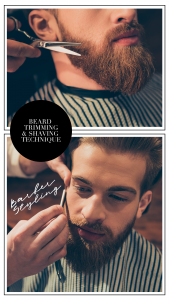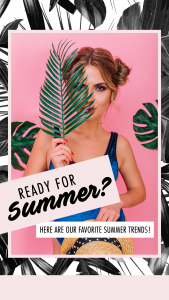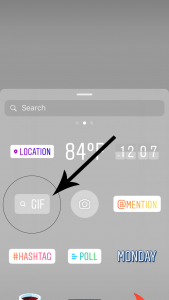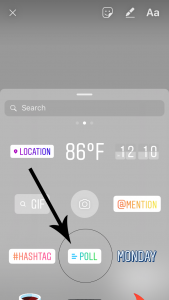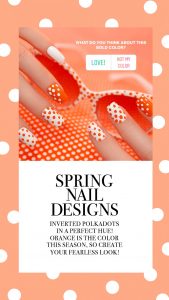How to Create Beautiful Instagram Stories

Since Instagram released their stories feature in the summer of 2016, millions of users are active daily- 300 million to be exact. If your business is not using the Instagram Stories feature, you are missing a big opportunity to get in front of an audience and the chance to be more real with your followers. You don’t need to be a professional to create great stories. We know that creating beautiful stories can be daunting, but we are here to help! Below are our favorite tips along with helpful apps to create those “wow” factor stories.
Create Collages to Pull Users in With Multiple Graphics
Creating collages of products, destinations, or quotes provide you with opportunities to fit more into your stories while also giving your viewers something more interesting to look at.
Unfold is our favorite app to do this with. It provides users with clean, pre-made templates for combining photos, videos, and text boxes. These eye-catching templates were inspired by editorials and allow you to effortlessly create a professional look.
If you are feeling extra creative, you can create your own templates in Photoshop. The correct sizing for Instagram Stories is 1080 x 1920px. Creating your own gives you the advantage of having an Instagram Story that is like nothing anyone has ever seen before. People will be wondering how you were able to make such a unique story!
Add Some Text
Keep users interested or more informed by adding text to your image. You can add a quote, review a product, talk about student life, give direction, or simply describe what your image is. Adding text is an option on Instagram Stories on the top right corner. You can change the size, style, and color of the text in the app.
Word Swag is fun app that allows you to add different typography to your images. There are also background images available if you do not want to use one of your own photos as a background.
Or you can add text to your images on Photoshop or Illustrator which will provide you with the most creative freedom and font families. The possibilities are endless!
Edit Your Photos Beforehand
Take your stories to the next level by editing your photos before placing them into your stories. Yes, Instagram does offer filters for stories, but they’re ones everyone is using. Editing before posting gives you the chance to create a unique look. This can make all the difference! Another idea is to try to use photos that have a cohesive feel and look to them. You can achieve this by using similar color schemes, moods, themes, and filters in your images. This will enforce your branding and also help users recognize when one topic of the story is ending if you are posting multiple things in one day. You can also add textures, like grain, dust or scratches, or light leaks which add light flares or color to your image and other effects to add a little more to your photos.
VSCO, Mextures ,and Snapseed are all popular editing apps for smartphones where you can make adjustments and add filters and textures. Lightroom is a more advanced editing software that is available on PCs and mobile.
Add Movement
Another way to add that extra touch to your Instagram Stories is to use animations or videos. Viewers tend to respond to and remember videos more than any other content. Movement is sure to catch the viewer’s eye. You can add animations right from Instagram Stories. After you have selected an image or video for your story, before posting, slide up with your thumb and click on the GIF tab. Search to find a GIF that fits your story.
When making videos for Instagram Stories, remember that they will be in portrait mode and can only last for 15 seconds. If you want to cut a longer video into 15 second intervals so it flows on your story, you can use the app CutStory. 8mm is a great app to add a vintage filter on your videos. Many influencers today are filming on this from their phones. Videoshop is a video app that can be used to piece together clips, add music, and make adjustments to videos on. For the more advanced user, Photoshop, Premiere Pro, and After Effects are common tools used to edit videos on.
Allow for Interaction
Use polls, the Sliding emoji scale, ask questions or have a call to action in your Instagram Story to encourage interaction from your viewers. Adding a call to action on your story can be as simple as adding text, or if you are a business account with over 10,000 followers, you can use the “swipe up” action that Instagram offers.
Keep it Simple
With all these tips in mind, try not to over do it. Use only a few of these tricks at a time. It’s better for something to look plain rather than cluttered and too busy. Don’t be afraid of white space! Stories move fast and you want viewers to quickly understand what’s happening visually.
Instagram stories can be really beneficial for your business or postsecondary education school. At Oozle Media we use social media in all aspects of our marketing strategies, and we especially love the new stories features and options. These features give your business a great opportunity to get in front of an audience and to be creative while doing so. If you’d like to learn more about how to use social media marketing for your business, you can check out our services here, or you can contact us at 877-298-0047.